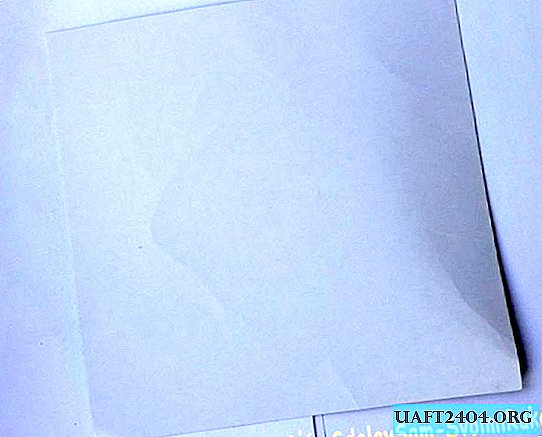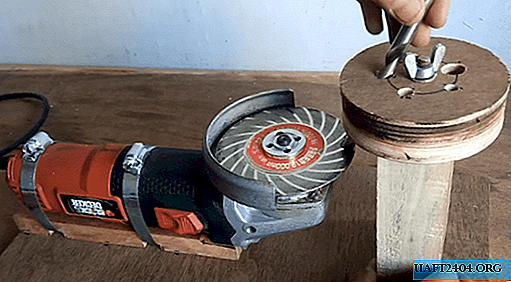Share
Pin
Tweet
Send
Share
Send
Quite often, owners of inkjet printers are faced with such a problem as a “dried cartridge”. This is because the printer has been idle for a long time. To prevent this from happening, experts advise printing one sheet at least a week on the printer.

Well, if this happened and your cartridge has dried up, then I hope this method of restoring dried cartridges will help you. There are 3 ways to prepare formulations in order to "soak" a dried cartridge. Alkaline, acidic and neutral.
1) The acid composition is suitable for such color HP printers. Its composition: 10% essence of acetic acid, 10% alcohol, 80% distilled water.
2) Neutral, suitable for most printers: 10% glycerol, 10% alcohol, 80% distilled water.
3) Alkaline, suitable for printers like "Epson, Canon": 10% ammonia, 10% alcohol, 10% glycerol, 70% distilled water.
All formulations after preparation must be filtered. To do this, you can use toilet paper or tissue.
After preparing one of the compositions, the question immediately arises: “How to soak the cartridge?” I’ll tell you: drain all the ink from the cartridge, pour the solution inside and lower the entire cartridge into the solution. And let it unlock 1-3 for. This procedure is not suitable for foam cartridges; for them, it is necessary to wet the napkin and place the cartridge on it with nozzles on the napkin. After all the procedures done, it is necessary to blow the cartridge with a syringe in both directions, for this it is better to use a rubber or silicone adapter. Do not overdo it with the purge. HP, Lexmark, Canon, and the like, recover quite successfully in this way.
Printers like "Epson" recover a little differently. Take the head to the side, make a piece of cloth suitable for the size of a piece of cloth or napkin, soak it with a solution and place it on the parking lot of the head and pack the head.
And it is better to remove the head and immerse its nozzles in the solution.
Leave for a day. Do not try to blow it after the end with a syringe. Turn on cleaning 2-3 times (the printer has such a function). On working cartridges, it should start printing.
If one type of composition does not give a result, then try another.
In these ways, I was able to recover many dried printers!
Share
Pin
Tweet
Send
Share
Send